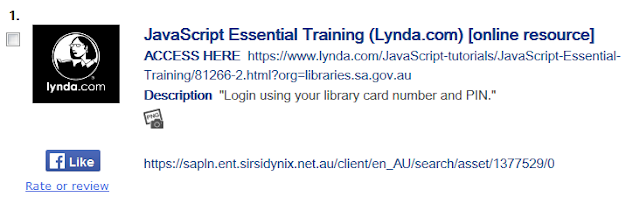We've always known that Enterprise can display content from sources other than the LMS. This is evident in how Portfolio records are harvested and made available. When we purchased the SirsiDynix package this was a feature that we hoped to be able to exploit fairly quickly, however it proved more difficult than we first thought.
We got a simple Z39.50 protocol link happening with the State Library of South Australia catalogue. However the quality of the records was not that good, so we've not actively pursued this angle. Also, while there is some convenience for library customers to use their local public library catalogue to look at the State Library's records, they look way better on the SLSA website, so its better to go an look on their site. You can see how the tab for SLSA records works in the screenshot below.
So after this experiment, we've not actively pursued this feature, except for our recent use of Portfolio to push records into Enterprise for our e-magazines and some Lynda.com courses.
However we have been working with Connecting Up, which is the not for profit enterprise that publishes the "SAcommunity" directory. This directory lists a whole range of local service providers, support groups and community organisations that may well be of interest to people searching for information in the library catalogue. Much of the data that is in the SACommunity directory has been collected over the years by local libraries in conjunction with Connecting Up.
The SAcommunity directory is a very useful, but perhaps underutilized resource. So we're hoping that exposing it through the library discovery layer will increase awareness of the directory, increase its use and improve access to local information for all South Australians.
You can see from the screenshot below where the tab sits on Enterprise. The customer doesn't have to re-do their search to get the information they're after. So as you can see from the screenshot below if a customer types in Dementia to see the library materials they will find 411 resources (highlighted). The other thing that happens is that tab appears (also highlighted) that says SAcommunity Information. The customer can then just click the SAcommunity information tab & the system will perform the same search within the SAcommunity directory.
Below is a shot of what the screen changes to, when the SAcommunity Information tab is clicked. You will note that we have set this profile to look at Adelaide Council resources. It can be configured to look at different council areas.
I have included a typical record that will be shown in a list of organisations that provide services to people with dementia.
PLS plans to work with libraries to add the SAcommunity Information tab to their Enterprise instances in coming weeks. The process will be that the tab will become a default setting as a matter of course, however libraries will have the option to choose not to install the tab as part of their Enterprise instance. If you work in an SA library look out for our communication about this change.
We've been working with SirsiDynix to develop a mechanism that will provide increased access to local collections - if that is how libraries want to configure Enterprise.
The reason for this is that, all things being equal, when a customer does a general search such as "dogs" or dinosaurs" they are likely to get items from right across the consortium displaying on the first few screens. The system does not have a bias towards local collections. And Google research tells us that people will usually click on a search result on the first one or two screens, rather than regularly looking deeper into the search results. What this means is that customers are reserving items to come from other libraries, when there could be perfectly good items sitting on the shelf of their of their local library. This leads to delays in the customers getting what they want & also has an impact on libraries who pick and ship items, perhaps unnecessarily.
We've created three options for libraries & various libraries have taken up all of the options. So I am going to use some screen shots to explain the options and how they work.
I will start with the most extensive option - which has 3 tabs. Below is a series of partial screen shots to illustrate this.
You can see that I have done a search for roses, and there are 2 tabs below the "Select an Action" button, one of which says in red text Quorn Library (180). You will also notice that at the top and centre of the grey box is both the number of items found as well as where you are searching - i.e. Quorn Library. You will note how this advice changes with searches of other tabs. This is saying that in the Quorn library there are 180 items with the word roses in the record. Again - as per my last post, screen shots from Enterprise don't reproduce in this blog software very well - so apologies.
You will note that next to the Quorn Library (180) there is a tab that says in blue Flinders Ranges Council. This is there because there is another library in the council - that operates semi-independently from Quorn, but is a nearby library that customers may choose to travel to if an item was available there. If the user clicks on this tab they see the following:
This shows that the combined holdings of both libraries have 251 items with the word roses in them. Note that both the tab for Flinders Ranges Council has red writing as well as a clear statement at the top and centre of the grey box saying both the number of search results and where you're searching.
And finally, if the customer clicks the last tab called "All Libraries" they get a search result that shows there are 10,646 items in the consortium with the word "roses" in their records.
I should note at this stage, that if no items at Quorn match the search the system automatically cascades to search by items in the 2nd tab, and then if there is still no match it will automatically go to the final "All Libraries" tab. This is demonstrated in the screen shot below, where I searched for Bool Lagoon (a relatively small obscure place about 6oo kms away from Quorn). It is not surprising that they don't have any items with this term in the record.
You can't see what happened, but I started the search with Quorn selected as my default search target, but on finding nothing the system kept searching until if found some records that matched.
The option of starting the search by a specific branch has merit in a range of situations, one of which may be the OPAC in a local branch, where customers want to start by looking at what is available in the building they are in. Or in some cases, some of our smaller libraries want to look locally first.
Another option is to just have two tabs, with one of them set to search all branches in a library system before looking at all libraries in the consortium. This is illustrated by the City of Playford's site, which has 2 library branches. Their default setting is Playford Library Service. And you can see from the screen shot below that a search for roses returned 476 results.
Playford has set their default to start across their two branches, but then widen to All Libraries, as is seen below:
Another one of our libraries has taken a different position on the choice of defaulting to looking locally first. As you can see below Mount Barker has chosen "All Libraries" as its default. The Library Manager told me that this was the library's preferred choice because they were not confident that customers would understand how the tabs worked & may become despondent if what they were looking for did not display in their first search. Maybe they would give up their search & not click through to the "All Libraries" tab. He made the comment that Enterprise is very "busy" & the tabs may not be all that obvious to the average customer.
I have some sympathy with this thought & certainly don't want customers to miss out. So while these tabs are a bit of a workaround, and an attempt to improve Enterprise, it is not the perfect solution. And it will need libraries to do a bit of teaching / pointing out the changes to customers if they have deployed a local search as their default position.
So - until we get the perfect solution where the balance between relevance ranking and location are well handled by a library discovery layer, we're hopeful that for customers doing general searches, that they will have greater success finding local items, thereby reducing waiting times and shipping effort.
As flagged earlier, we've been actively considering where our interface with the customer falls short & how we can improve what we currently offer. We've had a few breakthroughs that I'd like to share. While these are still in final test phase, and will be implemented in April and May, I think they're worth documenting.
We are about to make three changes to Enterprise, two of which will become standard across all libraries' Enterprise sites & one that allows for each library to decide how it will implement the change.
The "standard" changes relate to 1) making additional e-content (Zinio & Lynda.com) discoverable through Enterprise, and 2) making a local South Australian community information database available in Enterprise. The 3rd change provides a little more nuance around increasing the amount of local content that is displayed in many searches undertaken by library customers. Give the complexity of explaining these 3 changes I've decided to restrict this post to the 1st change we're making and then explain the other two changes in another post or two.
Zinio and Lynda.com discoverability in Enterprise: These two products are currently not discoverable using the SirsiDynix eResource Central (eRC) product. We've heard that it will be some time until these two products will be discoverable in Enterprise through a metadata harvest through eRC. So we've decided to implement a "workaround" using the functionality of Portfolio - the digital asset product we also subscribe to from SirsiDynix.
James Kemperman (of PLS) has created digital objects in Portfolio, that are then harvested by Enterprise, and display in people's search terms. Our network subscribes to approximately 400 different e-magazine titles through Zinio, so James has begun creating a record for each title, that then become discoverable. For example when someone searches for something like Organic Gardener, in their search results they will see this record. See the image below. (And I apologize for the quality of the pics - they're screenshots that don't scale very well in the limited functionality of this blog software.)
If you click the link, you will note that the hard copies of the ABC Organic Gardener display for various libraries, along with the e-magazine record.
The
record is not perfect, because we can't mask the second URL in the
record - that just links to the cover picture. However we're hopeful
that by adding the "ACCESS HERE" in front of the 1st URL customers will
quickly get the hang of how it works. Another "downside"
is that the record for this e-magazine is shown as an "asset" in the
search facets on the left hand side, along with all other Portfolio
records, rather than being included in the list of Magazines. So someone who limits their searches to magazines will not see the e-ones.
And once a customer clicks on the record in the list they will see this image:
 This provides all the information about how to download the magazine to various devices & how to get the App for whatever your device is.
This provides all the information about how to download the magazine to various devices & how to get the App for whatever your device is.
As I've said this is a work-around - not perfect, but an improvement. We'll be adding records for all titles in coming weeks.
Lynda.com: is a bit like Zinio, however the Lynda.com subscription provides almost countless courses & we don't want to include everything, as it will clutter the database unnecessarily. So we're looking at usage stats to include courses that have proved popular in the past, as well as asking library staff who are doing training in digital literacy to nominate courses that they would like to see highlighted for customers. That way, the trainers can point their trainees to Enterprise and get them to find the Lynda.com courses that are part of the course they're doing.
An example of this is seen here, where if a person was to search for javascript in Enterprise, one of he records they would find is a link through to a course. Below is an image of what the record looks like in Enterprise.
You will note that we have included the instructions "login using your library card number and PIN" in this record, so people get the idea that it isn't a book or DVD. Clicking on this link will take the customer out of Enterprise and to the Lynda.com login screen.
Hopefully this temporary work-around will increase the discovery and use of these two e-resources while we wait for eRC to catch up. As we're already paying for the online products it makes sense to find any possible way to maximize their use.
I'll post on the other two changes to Enterprise in the near future.